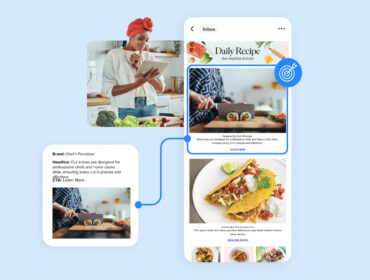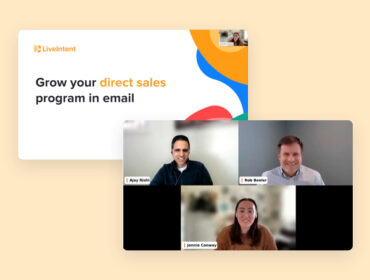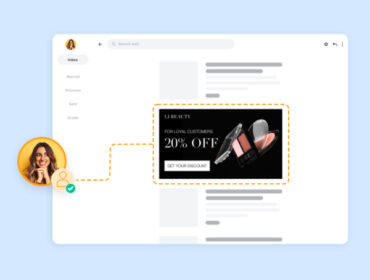How publishers can adapt to iOS 15 with LiveIntent
These days ‘disruption’ may feel like a word that’s gone a bit stale but it’s precisely what’s happening as a result of Apple’s iOS 15 update. This fall, Apple will offer new privacy settings as a part of their upcoming releases of iOS 15, iPadOS 15, macOS Monterey, and watchOS 8, giving users more control over access to their data. There’s uncertainty around the full impact of iOS 15, but we do know that these changes will have major repercussions for anyone who makes email their business.
Though it may feel like it, the sky isn’t falling – it’s just changing. In this piece, we’ll hone in on the publisher point of view and discuss the risks and steps you need to take to prepare your email monetization program. Let’s set some context first.

What is Apple changing?
In a nutshell, there are three main features that make up Apple’s latest release: Private Relay, Hide My Email, and Mail Privacy Protection. Let’s briefly break down the definitions and implications for these new features.
Private Relay
Update: As per Apple, “Private Relay ensures all traffic leaving a user’s device is encrypted, so no one between the user and the website they are visiting can access and read it, not even Apple or the user’s network provider. All the user’s requests are then sent through two separate internet relays. The first assigns the user an anonymous IP address that maps to their region but not their actual location. The second decrypts the web address they want to visit and forwards them to their destination.”
Effect: Since all traffic leaving the device is encrypted, this will obscure IP addresses and generalize a user’s location (by state or region) based on the location of the data center the traffic is routed through. This creates a proxy environment for Apple Mail. Proxy environments are already common today with Gmail and Yahoo Mail being two notable examples.
Hide My Email
Update: Allows for alternative one-off email addresses to be used to sign up for your newsletters, and in effect “hides” a user’s true email address.
Effect: Essentially, this creates a ‘burner’ email and keeps the users real email off your subscriber list. Luckily, this feature will only be available to iCloud+ paid subscribers using an iCloud email, which represents a significantly smaller slice of Apple Mail’s reach. This represents less than 2% of LiveIntent’s traffic.
Mail Privacy Protection
Update: To quote Apple, “In the Mail app, Mail Privacy Protection stops senders from using invisible pixels to collect information about the user. The new feature helps users prevent senders from knowing when they open an email, and masks their IP address so it can’t be linked to other online activity or used to determine their location.”
Effect: The key thing to know about this feature is that it will cache and preload an email’s remote images and pixels before the user opens the email. Because Mail Privacy Protection includes open tracking pixels in the preload, the emails coming through the Apple Mail client (which accounts for almost 50% of the market) will appear as opened. Given the pervasiveness of Apple’s email client, iOS 15 will render open rate data unreliable.
If you’re looking for more detail on these updates check out our interview with Oracle’s Chad White for more information.
What do these changes mean for my email business?
Of the features we’ve discussed, Mail Privacy Protection and Private Relay will have the most direct impact on your email business. Let’s dig into some specifics.
Mail Privacy Protection: As mentioned, open rates will no longer be reliable as an indication of people genuinely opening your emails. Litmus estimates an inflated Apple Mail open rate of around 75%. Organizations must reassess how they execute tasks that relied on email open (retargeting, segmentation, personalization) in light of inflated reporting. This inflation will also apply to impressions. It’s important to remember that the unnatural increase in impressions will not have any impact on true revenue, just how certain rates (like, CPM, CTR) are calculated. As part of the reevaluation of those calculations, engagement data will become the north star in a post-iOS 15 world.
Private Relay: Since Private Relay is creating a proxy environment for Apple iOS users, this will reduce the scope of some targeting options previously possible. To start, geo-targeting will become less granular. Targeting below the country or state level will be a less reliable option due to the rerouting of traffic through Apple’s data centers. Device targeting for Apple iOS will also no longer be an option. This is nothing new, as these limitations are currently in place for existing proxy environments (Gmail, Yahoo, Outlook), Apple is just joining the fold.
What do I need to do to prepare?
How you adapt your email monetization program to iOS 15 depends on how you are monetizing your email, which we can break up into two main strategies: direct sales and programmatic exchange. Whichever way you monetize your email, the goal is to protect the value of your inventory and mitigate the loss of data. LiveIntent is here to provide guidance for both direct and exchange focused programs.
Direct-Sold
If you’re selling your email inventory directly, iOS 15’s will largely impact your ability to offer certain targeting for your direct campaigns. Given this, it’s important to reassess how you’re building your direct deals and the targeting options you’re offering your advertising partners. For example, curating your direct deals based on subscriber zip code will soon be off the table for your Apple iOS readers.
To help offset the loss of targeting options, you should start collecting data insusceptible to iOS 15’s changes and aid your publisher-owned data flow (i.e., not influenced by Apple). The more data signals you can collect and own, the more flexibility you have for creating alternatives to geo and device options. For instance, collecting more behavioral and interest data on your subscribers can offer you new, more reader-relevant ways to structure your direct deals.
One way to start collecting more data is to ask your subscribers for the information that you’re missing. It’s not uncommon for publishers to collect more subscriber data via surveys. Continuing with the zip code example, even though Private relay generalizes an Apple iOS subscriber’s location, you can still ask subscribers to provide their zip code to help you personalize their newsletter experience. However, it’s critical to remember that if you run surveys to capture more data from your subscribers, make sure the benefit of providing this information is front and center.
Exchange Demand
For publishers utilizing exchange demand to monetize their email inventory, adapting to iOS 15 translates to ensuring your inventory stays discoverable to demand-side platforms (DSP). The inflation of impressions and loss of IP address for Apple iOS users can decrease the value of your inventory in the eyes (algorithms) of DSPs.
To combat this, you want to take steps to increase audience resolution for DSP buyers by enabling a stable identifier to connect your inventory to the ad ecosystem. Similarly to direct-sold programs, you also want to collect more data signals from your inventory to offer clearer connections for DSPs to bid on your inventory. You can also take complementary measures like keeping your ads.txt file updated to make sure you’re not restricting any demand for your inventory.
What are the next steps?
To start protecting the value of your email inventory ahead of Apple’s update, LiveIntent has developed solutions to help you replace the lost data you rely on to run your email business. We highly recommend implementing our LiveConnect and the LiveConnect Email Extension into your email program. Doing so will help you execute the best practices outlined above and future proof your business from sweeping, wholesale change.
To learn more and get started, please reach out to your LiveIntent Account Manager or contact us here.